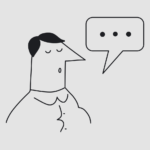Optimizing website performance is crucial for providing a fast and seamless user experience. A well-performing website not only improves user satisfaction but also boosts search engine rankings and conversion rates. In this article, we’ll explore key techniques and tools for optimizing website performance to ensure your site runs smoothly and efficiently.
Techniques for Optimizing Website Performance
- Minimize HTTP Requests:Reduce the number of HTTP requests made by your website, as each request takes time to process. Combine CSS and JavaScript files when possible, and use CSS sprites to consolidate images. This helps decrease loading times and improves performance.
- Optimize Images:Images are often the largest files on a website and can significantly impact loading times. Optimize images by compressing them without compromising quality. Use appropriate file formats (e.g., JPEG for photos, PNG for graphics with transparency) and leverage modern formats like WebP for further compression.
- Leverage Browser Caching:Browser caching allows static files such as images, CSS, and JavaScript to be stored on the user’s device. This reduces the need to re-download these files on subsequent visits, speeding up load times and improving the user experience.
- Enable Compression:Compression reduces the size of your website’s files, allowing them to load faster. Gzip and Brotli are popular compression methods that can significantly decrease file sizes.
- Minify CSS, JavaScript, and HTML:Minification removes unnecessary characters from your code, such as whitespace and comments, to reduce file sizes and improve loading times. Tools like UglifyJS, Terser, and CSSNano can help minify your files.
- Use Content Delivery Networks (CDNs):CDNs distribute your website’s content across multiple servers around the world, allowing users to access data from a server geographically closer to them. This reduces latency and improves load times for users in different locations.
- Prioritize Above-the-Fold Content:Load critical above-the-fold content first to ensure users can quickly see the most important parts of your website. Use lazy loading for non-critical content like images and videos, so they load only when needed.
- Optimize Fonts:Web fonts can add significant weight to your website. Use font subsets to load only the characters needed for your content, and leverage modern formats like WOFF2 for better compression.
- Review Plugins and Third-Party Scripts:Excessive use of plugins and third-party scripts can slow down your website. Review and remove any unnecessary or outdated plugins and scripts to improve performance.
- Optimize Server Performance:
Choose a high-quality web hosting provider and optimize your server settings. Ensure your server has sufficient resources to handle traffic and enable features like HTTP/2 for faster data transmission.
Tools for Optimizing Website Performance
- PageSpeed Insights:Google’s PageSpeed Insights analyzes your website’s performance and provides suggestions for improvement. It offers both desktop and mobile performance scores and actionable insights.
- GTmetrix:GTmetrix measures your website’s speed and provides detailed reports on performance metrics such as page size, requests, and loading times. It also offers recommendations for optimization.
- Lighthouse:Lighthouse is an open-source tool from Google that audits your website’s performance, accessibility, best practices, SEO, and more. It provides scores and suggestions for improvement.
- Pingdom:Pingdom is a website monitoring tool that measures your website’s performance and provides in-depth reports on loading times and bottlenecks.
- WebPageTest:WebPageTest allows you to test your website’s performance across different browsers, locations, and devices. It offers advanced performance analysis and recommendations.
Conclusion
Optimizing website performance is essential for delivering a fast, efficient, and satisfying user experience. By implementing techniques such as minimizing HTTP requests, optimizing images, and leveraging CDNs, you can significantly improve your website’s speed and overall performance. Utilize tools like PageSpeed Insights, GTmetrix, and Lighthouse to monitor your site’s performance and identify areas for improvement. Continuously testing, refining, and optimizing your website will help ensure that it remains fast and efficient for all users.