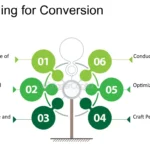Microinteractions are small, subtle animations or interactive elements that occur during a user’s interaction with a website. These interactions can greatly enhance the user experience by providing feedback, guiding navigation, and adding personality to the design. In this article, we’ll explore the impact of microinteractions in web design and how you can leverage them to create a more engaging and memorable user experience.
What Are Microinteractions?
Microinteractions are small, often momentary interactions within a user interface that respond to user input or activity. Examples include button hover effects, form validation messages, loading animations, and transitions between pages or elements. These interactions help users understand the results of their actions and guide them through the website.
The Impact of Microinteractions
- Enhance User Engagement:Microinteractions can make the user experience more engaging and enjoyable. Subtle animations and visual feedback create a sense of responsiveness and interactivity, which keeps users interested and encourages them to explore further.
- Provide Feedback:Microinteractions offer immediate feedback to users, confirming that their actions have been registered and providing clear outcomes. For example, form validation messages let users know whether they’ve entered information correctly, while button animations indicate a click has been registered.
- Improve Usability:Well-designed microinteractions can guide users through the website and help them complete tasks more efficiently. For example, a button that changes color when clicked provides a clear signal that the action has been taken.
- Add Personality and Delight:Thoughtful microinteractions can add personality and delight to a website, making the user experience more memorable and enjoyable. For example, a playful loading animation or a fun hover effect can add a touch of personality to the design.
- Convey Brand Identity:Microinteractions can reflect a brand’s identity through design elements such as colors, shapes, and animations. Consistent use of microinteractions aligned with your brand can strengthen your brand’s image and reinforce user trust.
Best Practices for Incorporating Microinteractions
- Keep It Subtle:Microinteractions should enhance the user experience without being distracting or overwhelming. Subtle, smooth animations and transitions work best, adding polish without drawing excessive attention.
- Focus on Functionality:Ensure that microinteractions serve a clear purpose and add value to the user experience. Avoid adding interactions solely for aesthetic purposes; they should provide feedback, guide navigation, or improve usability.
- Maintain Consistency:Consistency in design elements such as colors, timing, and styles is important for creating a cohesive user experience. Use a consistent approach to microinteractions across your website to maintain a unified look and feel.
- Consider Accessibility:Design microinteractions with accessibility in mind. Ensure that animations are not too rapid or disorienting for users with sensory sensitivities. Provide alternative ways for users to understand interactions, such as text-based feedback.
- Test and Iterate:Regularly test microinteractions with real users to gather feedback and understand their impact on the user experience. Iterate based on user feedback to fine-tune interactions and ensure they are adding value.
Conclusion
Microinteractions have a significant impact on the overall user experience in web design. By enhancing engagement, providing feedback, improving usability, and conveying brand identity, microinteractions can create a more enjoyable and memorable experience for users. To maximize their impact, keep microinteractions subtle, focus on functionality, maintain consistency, consider accessibility, and continuously test and iterate. By mastering the art of microinteractions, you can elevate your web design and create a more dynamic and user-friendly website.